WordPress Restaurant Menu Plugin
Menukaart is the simplest Plugin for Restaurant Menu that displays food items, menus in your WordPress website.
You can display your food menu category wise or from a specific category with this WordPress food menu plugin.
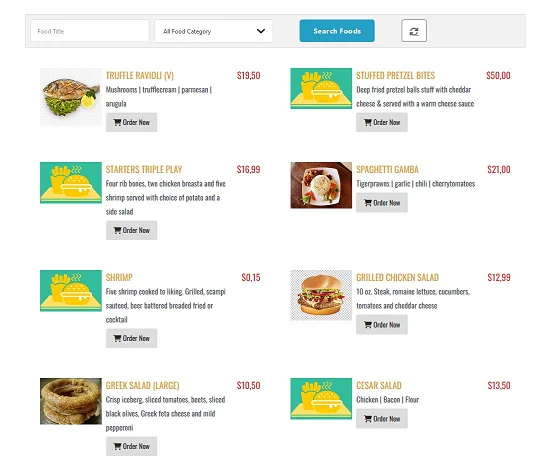
Simplest WordPress Restaurant Menu Plugin
Fully Customizable
With this food menu plugin you can customize your menu very easily and extensively. You active, inactive a menu item, you can order your food items and change colors and font size of your food title.
Order online with WooCommerce
You can easily manage online ordering with WooCommerce. A order button is avalable in the food menu wich will take the customers to the WooCommerce cart page.
Multiple Layouts
There are multiple layouts available where you can display food menus categories wise or in a classic way. You can display the layouts in different pages via shotcode option.

Trusted by Hundred of Users
The plugin works very well. Also live support is very helpful to solve your problems.
@emrebayir
This plugin is excellent. Even the online support is blazingly prompt and straight to the point. This developer is awesome. I am very happy.
@farkasm
Very easy to use menucard (menukaart) plugin. Just install, add the menu items, and a parent and child course and you’re ready to publish.
Support is helpful quick via chat!
@wizzofoz
Packed with Powerful Features
Easy to Setup
Menukaart 's well thought UI makes it easy to use and setup. Get started quickly.
Design Options
Easily customize the look and feel for Menukaart to match with your site's branding.
Completely Responsive
Menukaart is designed to work beautifully on all kind of devices.
Order with WooCommerce
A order button is avalable inmenu wich will take the customers to the WooCommerce cart page.
Seach Panel integrated
There is a search panel available where visitors can search food with name and category.
Multiple Layouts
Multiple layouts available where you can display menu categories wise or in a classic way.
Translation Ready
Pot file included, so you can easily translate into your language with loco translator.
Extensive Documentation
We have created all the resources you need to get started with Menukaart.
World Class Support
We take pride in building great products and offering friendly support.
Frequently Asked Questions
How can I Display Food Menu?
menukaart template='classic'] and Update it.
You will see a restaurant food menu on that page.What are the requirements for Menukaart?
Menukaart works with a self-hosted WordPress website.
Is Menukaart Fully Responsive?
Yes, Menukaart is fully responsive. You can use it in any devices.
Do I need coding skills to use Menukaart ?
Absolutely not! Menukaart works out of the box without any need of code intervention.
how much does it cost?
Yes! Menukaart is free for now. But there will be a Professional version soon with more exciting features.
Is Menukaart translation ready?
Yes, this plugin is fully translation ready, supporting .pot language files! You can easily translate into your language with loco translator.
